On This Page:
I’ve arrived. What now?
- Step 1: Obtain your I-94
- Step 2: Update your MyUW account with your U.S. address and U.S. phone number.
- Step 3: Enroll full-time
- Step 4: The U.S. government requires you to complete an Immigration Check-in which can be done through MyISSS
- Step 5: If working on campus, submit a Social Security Number (SSN) Letter request in MyISSS.
- Step 6: Receive new I-20/DS-2019 with Travel Signature
Check-in Deadline
| Starting Quarter | Online Check-In Opens | Check-In Deadline |
|---|---|---|
| Spring 2024 Quarter | February 24, 2024 | March 25, 2024 |
Post-arrival Video
Next Steps Help
Step 1: Wait 3 business days after entry to the U.S.
Step 2: Go to the Customs and Border Protection I-94 website and Use the “Get Most Recent I-94” menu tab.
Step 3: Check for accuracy. Confirm your I-94 has “D/S” and “F-1″ or “J-1″
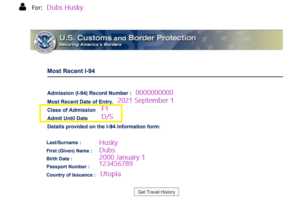
Problem? If you have an issue with your I-94, report this to International Student Services.
- Avoid Rejection! Contact information problems are the Number 1 reason check-ins fail.
- Download the MyUW Contact Info Update Guide and look for your visa type (F-1 or J-1). There are different requirements and instructions.
Need help? Watch this video created by CIRCLE.
ISS cannot register your immigration record until you meet enrollment requirements. You must enroll by April 07, 2024 or ISS will place a hold on your university account.
- Undergraduate students – 12 credits each quarter
- Graduate students – typically 10 credits each quarter
Please reach out to your academic advisor or department for help registering for classes.
Step 1: Log into your MyISSS account.
Step 2: Click the “Requests and Documents” tab on the right.
Step 3: Open the “Immigration Check-in” request.
Step 4: Complete the form and press “Submit.”
If working on campus, request an SSN Letter from ISS. This will be issued only after we have processed your Immigration Check-in, so please wait until that is done.
Read more about the SSN application process.
After processing your Immigration Check-in, ISS will issue you an updated I-20 or DS-2019 with a travel signature valid for 1 year. We will email you once this travel signature is posted to your MyISSS account.
In MyISSS, you will find “Registration” and “Immigration Check-in” requests under “Completed Requests.”
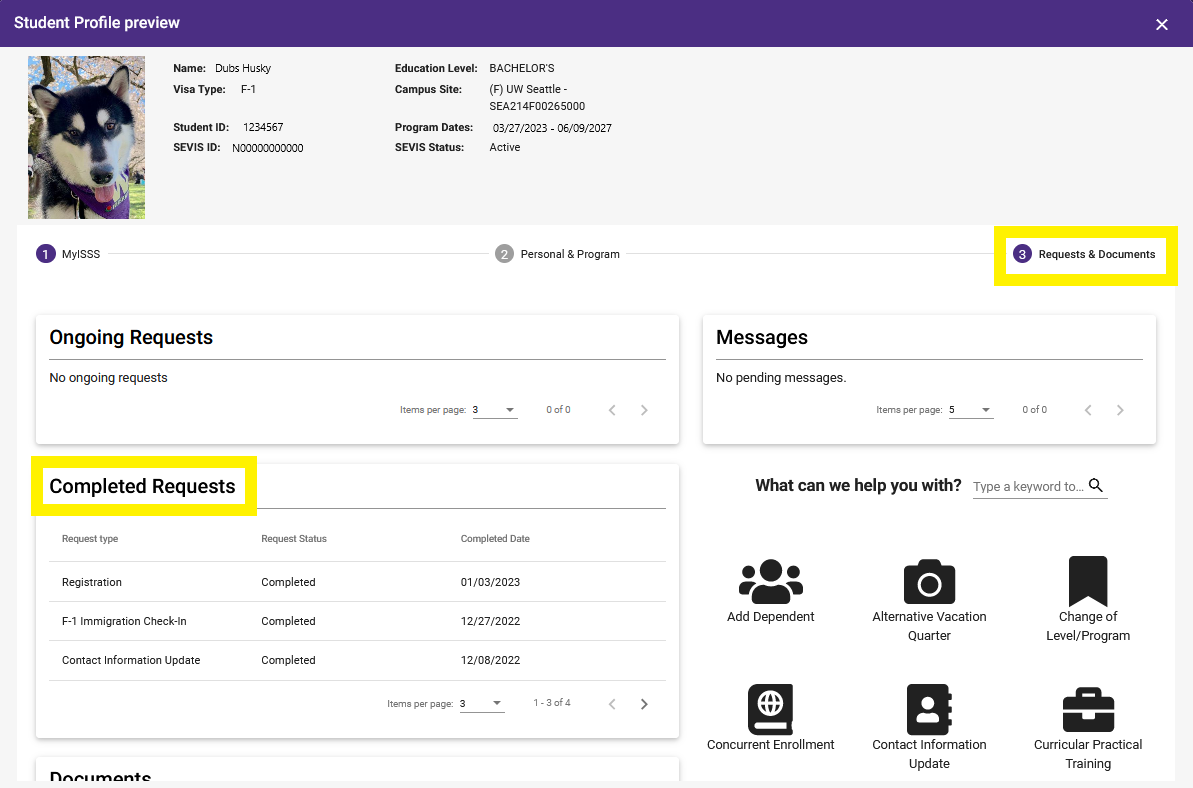
Need Help with Check-in?
-
- Review our Post-arrival FAQs