The Overview tab offers a vast array of student information that advisers and academic staff commonly access. A few sections are expandable – if you click the ‘+’ button on the left margin of a given section, the box will expand to display the information in that section.
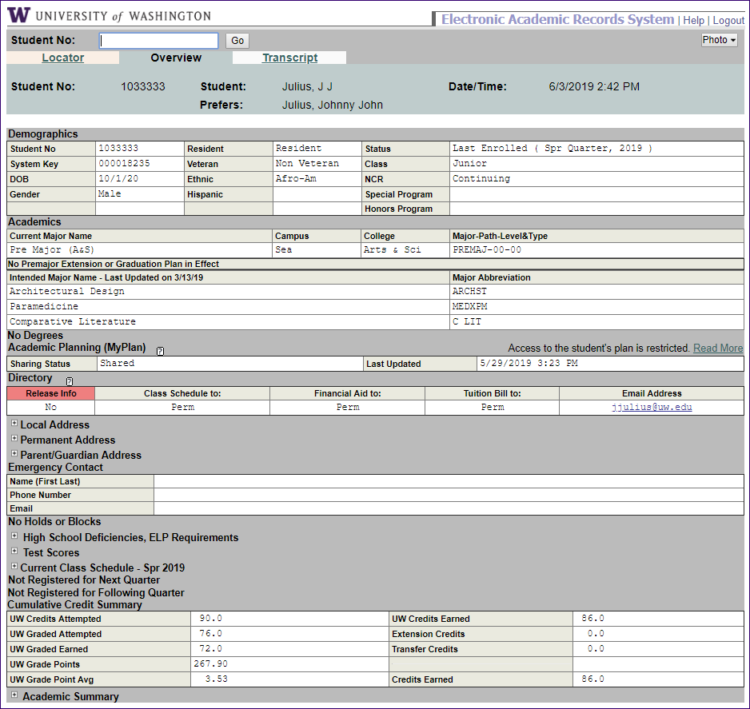
The major Overview sections include:
- Demographics: basic information about the student and their status
- Academics: the student’s major(s), minor(s), and whether there is a pre-major extension or graduation plan in effect
- Assigned Adviser: any advisers a student may be currently working with during their time at UW
- Degrees: any UW degrees earned or applied for, including graduation application status and remaining quarters of Graduating Senior Priority
- Academic Planning (MyPlan): provides a link to the student’s MyPlan, as well as information on when the plan was last updated and whether it’s shared with advisers
- Directory: the student’s directory release information; UW email address; local, permanent, parent/guardian address; and emergency contact
- Holds: any transcript and/or registration holds in effect for the student
- High School Deficiencies: high school deficiencies, if any, and the quarter by which they must be resolved
- ELP Requirements: English language proficiency requirements, if any, including the ones completed and the ones still required
- Test Scores: displays scores for standardized tests, including SAT, ACT, TOEFL, IELTS, and UW math and foreign language placement tests
- Current and Next Quarter Class Schedules: what the student is registered for in the current and upcoming quarter
- Cumulative Credit Summary: a breakdown of credits earned, including UW credits, UW grade points, UW GPA, transfer and extension credits, and total credits
- Academic Summary: a summary of information from each quarter the student attended the UW