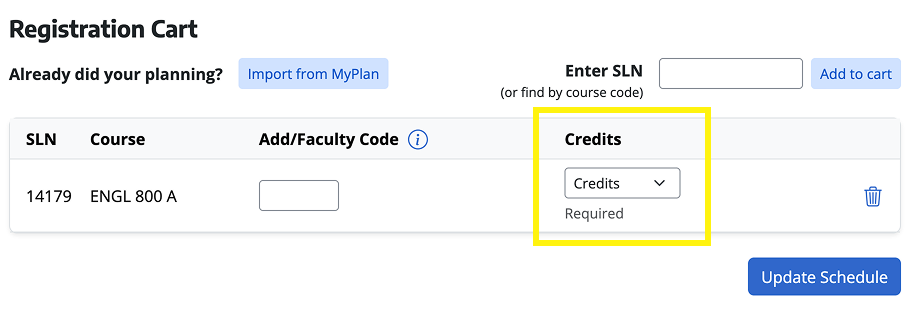Summer quarter at the University of Washington is scheduled for nine weeks each summer. Students may register for Full-term, A-term, B-term, or Special Dates courses, or a combination of the four.
- Full-term courses are held during the entire nine weeks.
- A-term courses are held during the first four and a half (4.5) weeks.
- B-term courses are held during the second four and a half (4.5) weeks.
- Special date courses begin or end on dates other than the standard dates of A-term, B-term, or Full-term courses.
Withdrawal deadlines depend on whether the course is identified as a/an A-term, B-term, Full-term, or Special Date course and whether you are registered for only A-term, B-term, Special Dates, Full-term or a combination of the four course types.
Summer Withdrawals
It is the student’s responsibility to withdraw when unable to attend for the quarter. Failing to attend class or notifying the instructor that you wish to drop a class does not constitute an official withdrawal from the course.
Through the end of the Unrestricted Drop Period, you may withdraw by dropping all courses via Register.UW. Beginning the first day of the Late Course Drop Period through the last date of instruction, you must withdraw by following the Adviser Assisted Drop process, as listed on the Current Quarter Drop webpage. You will not be able to completely withdraw or drop all courses using Register.UW.
If you drop your last course using the Current Quarter Drop process and do not add another course you will be considered withdrawn for the quarter. Beginning the eighth (8th) calendar day of the quarter, if you drop your last course you will be charged a Change of Registration Fee plus any tuition forfeiture.
Depending on the date you withdraw, you may incur a tuition forfeiture fee.
Full-Term Course Withdrawal
The last day to withdraw from Full-term courses is on the Friday of the eighth week of the quarter. No withdrawals will be accepted after this date.
A-Term Course Withdrawals
A-term courses begin the same day as Full-term courses. No withdrawals are accepted 24 calendar days after the beginning of A-term courses. (The last day you may drop an A-term course if you are also enrolled in B-term or Full-term courses is 21 calendar days after the beginning of A-term.)
B-Term Course Withdrawals
B-term courses begin the day after A-term ends. The last day to withdraw (dropping all courses) from B-term is on the Friday of the eighth week of the quarter. No withdrawals will be accepted after this date. (The last day you may drop a B-term course if you are also enrolled in Full-term courses is 21 calendar days after the beginning of B-term.)
Special Dates Course Withdrawals
Special dates courses begin on the date listed in the Summer Quarter Bulletin. No withdrawals are accepted after the first day of the course. No drops of any kind are permitted on the last day of the course. (You may drop a course until the first 40 percent of a special dates course is completed. No drop is permitted after 40 percent of a special dates course is completed except with a complete withdrawal for the quarter.)
Transcript Entries
During summer quarter withdrawals shall be entered on your permanent record as follows:
- For full-quarter courses, during the first 14 calendar days of the quarter only the date of withdrawal is recorded.
- For A-term courses, during the first seven (7) calendar days of the quarter only the date of withdrawal is recorded.
- For B-term courses, from the first day of the quarter through the first seven (7) calendar days of B-term only the date of withdrawal is recorded.
- For Special Dates courses, from the first day of the quarter through the first day of the course only the date of withdrawal is recorded.
After these deadlines, the courses will be listed on an undergraduate’s transcript with a RD for Registrar Drop grade. Courses will be listed on a graduate or professional student transcript with only a RD for Registrar Drop grade.
Tuition
Students who withdraw may be entitled to a refund of all or a portion of the tuition and fees for a given quarter depending on the time of the quarter the withdrawal is completed. (Review Withdrawals or Refunds for Aid Recipients.)
If you withdraw, you will be charged a course Change of Registration Service fee beginning the eighth (8th) calendar day of the term or quarter. You will also be charged this fee if you withdraw after the first 40 percent of a Special Dates course is completed.
Tuition owed is based upon the date the withdrawal is recorded by the Office of the University Registrar, i.e., the date that the last course is dropped. If you withdraw, the amount of the U-PASS fee to be refunded is based on the date of withdrawal and follows the tuition forfeiture schedule.
Withdrawal by Newly Admitted Students
Withdrawal from summer quarter prior to the first day of the quarter for a newly admitted student invalidates your status as a continuing student. You must submit a new admission application by the published closing dates for each quarter depending on your admission type (first-year, transfer, postbaccalaureate, graduate, international). Review the Registration Eligibility section of the Time Schedule if you are withdrawing before the first course day of the quarter.
Former Quarter Drop Policy
Former Quarter Drop petitions may be submitted for dropping individual courses after the 14th calendar day of the quarter or after the drop deadline for A- or B-terms during summer quarter.
Students may petition the Registrar for a Former Quarter Drop if circumstances beyond the student’s control prevented them from dropping the course by the drop deadline (the last day to drop an individual course for the quarter).
Former Quarter Drops will not be granted for course work that has already been applied to a completed degree. Petitions must be submitted within one year of the quarter being petitioned or have support for an extension from the student’s adviser.
Grades cannot be changed after a degree has been granted.
Please review the Former Quarter Drop webpage for more information.