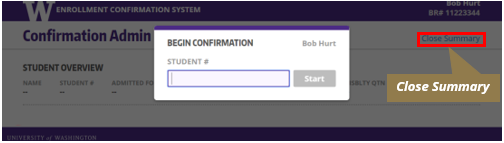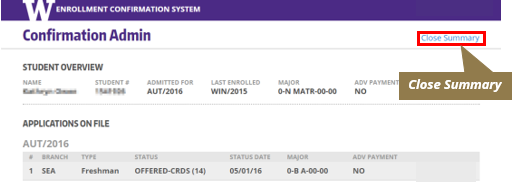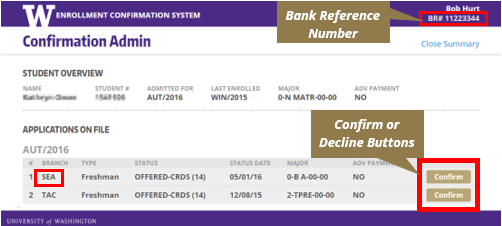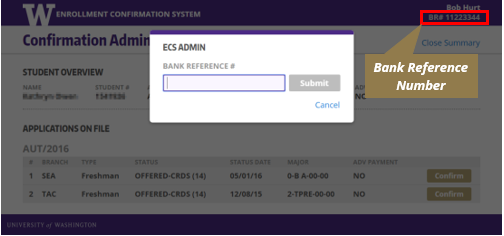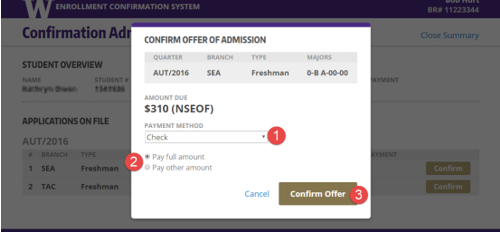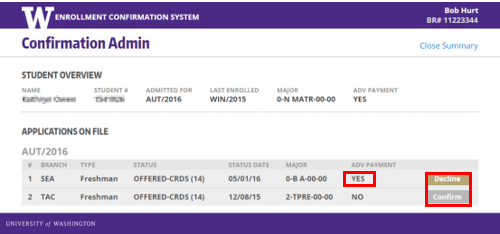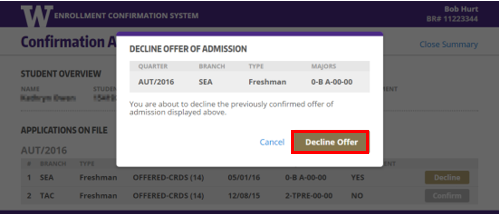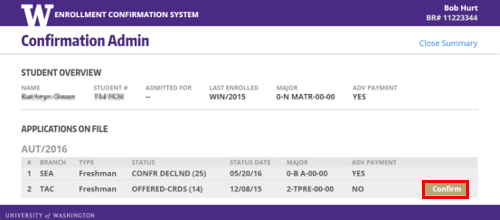The Current Quarter Drop process allows students to drop classes using the Adviser-Assisted Drop Request Form during the Late Course Drop Period.
Overview and Timeline
Several University of Washington policies affect when and how you can drop classes. Each quarter, during the Unrestricted Drop period, you may add and drop classes with no restrictions until the end of the second week of the quarter. After that, during the Late Course Drop period, you may drop one class, using Register.UW, between the 3rd week and the last date of instruction for the quarter.
To drop more than one class during the Late Course Drop period, you may use the Adviser-Assisted Drop Process. Review the tuition forfeiture policy when considering dropping — you may not get all your tuition back. The form will open at 8:00 a.m. and close at 5:00 p.m. on designated dates for each quarter.
CQD Dates for 2025-2026
| Unrestricted Drop Period | Late Course Drop Period | |||
|---|---|---|---|---|
| Start Date | End Date | Start Date | End Date | |
| Full Term | Jun 30 | Jul 6 | Jul 7 | Aug 15 |
| A-Term | NA | NA | Jun 30 | Jul 16 |
| B-Term | NA | NA | Jul 31 | Aug 15 |
| Unrestricted Drop Period | Late Course Drop Period | ||
|---|---|---|---|
| Start Date | End Date | Start Date | End Date |
| Oct 1 | Oct 7 | Oct 8 | Dec 15 |
| Unrestricted Drop Period | Late Course Drop Period | ||
|---|---|---|---|
| Start Date | End Date | Start Date | End Date |
| Jan 12 | Jan 18 | Jan 19 | Mar 13 |
| Unrestricted Drop Period | Late Course Drop Period | ||
|---|---|---|---|
| Start Date | End Date | Start Date | End Date |
| Apr 6 | Apr 12 | Apr 13 at 8 a.m. | June 5 at 5 p.m. |
How to Drop a Class by Period
| Weeks 1 & 2 | Week 3 – Last Day of Instruction | Finals Week+ |
|---|---|---|
| Unrestricted Drop Period Add and drop classes via Register.UW with no restrictions until end of Week 2. (Tuition Forfeiture period begins the start of Week 2) |
Late Course Drop Period Use your Quarterly Drop for one (1) class per quarter via Register.UW, or the Adviser-Assisted Drop form for two (2) or more classes |
After the Last Day of Instruction Use the Former Quarter Drop process instead |
Unrestricted Drop Period
Through the second week of the quarter, you can add and drop freely using Register.UW.
These drops will not show up on your transcript. You will be charged a $20 Change of Registration Fee for all registration changes made on a single day during this period. Review the tuition forfeiture policy when considering dropping — you may not get all your tuition back.
Late Course Drop Period
Between the first day of the Late Course Drop Period and the Last Day of Instruction, you have two options for dropping classes.
How to Use Your Quarterly Drop
You may drop one course per quarter using your self-serve Quarterly Drop via Register.UW. To use your self-serve Quarterly Drop, follow the same instructions as for the Unrestricted Drop Period.
- You have already used your self-serve Quarterly Drop for this quarter; or
- Your enrollment is dependent on maintaining full-time status, including NCAA athletes and F-1 and J-1 international students; or
- You want to fully withdraw by dropping all of your classes
Please review the following information to use the Adviser-Assisted Drop Request process in these cases.
How to Use the Adviser-Assisted Drop Request Process
If you have already used your self-serve Quarterly Drop, or if you know you want to drop more than one course, you will use the Adviser-Assisted Drop process.
With the Adviser-Assisted Drop Request Process, you will submit a form that sends an email to your adviser(s), as well as a copy for you. You will connect with your adviser(s) to discuss what you want to do, and the adviser(s) will then communicate with the registration team on your campus to drop the classes. Submitting the form does not automatically drop your courses. You must connect and communicate with your adviser(s).
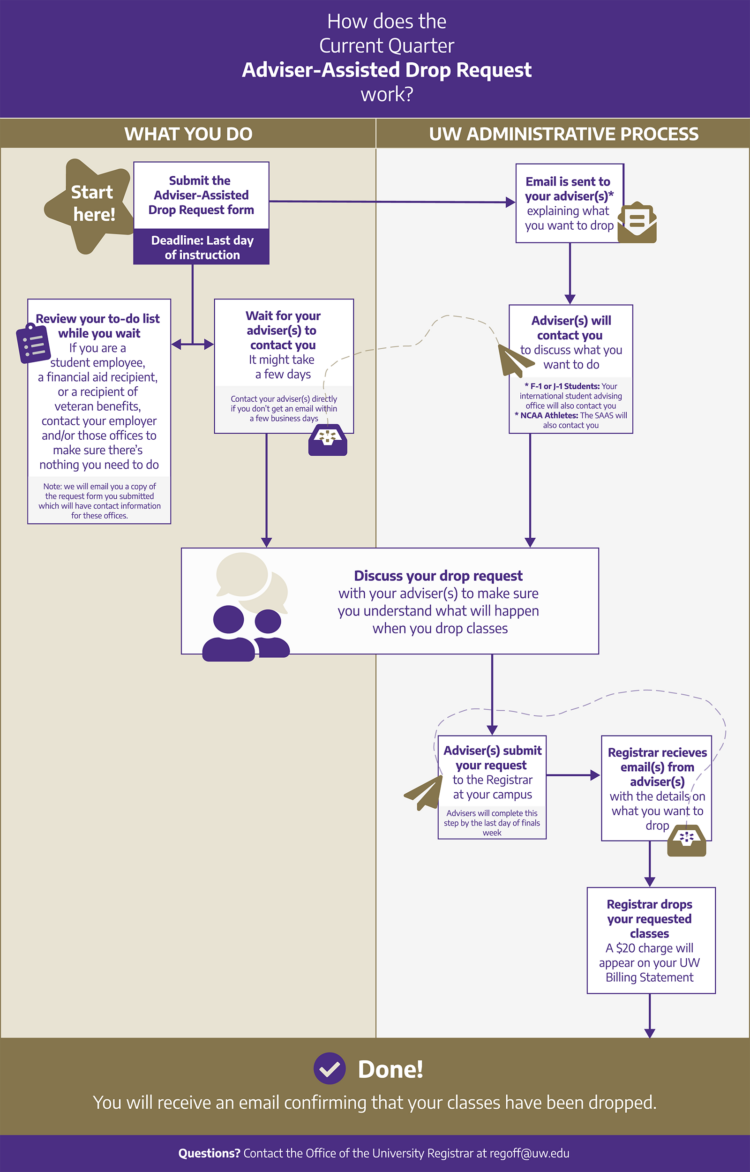
Before You Begin the Adviser-Assisted Drop Request Process
- Review the tuition forfeiture policy when considering dropping — you may not get all your tuition back.
- Decide which classes you want to drop, and get their SLNs (5-digit code) in Register.UW.
- Review the following conditions and provisions that you must agree to as part of this process.
- For F-1 or J-1 international students with an I-20 or DS-2019 form, your international student advising office will also receive a copy of your Adviser-Assisted Drop Request. You will work with them to get advice on the impact of your drop request on your F-1 or J-1 status.
- For NCAA athletes, Student Athlete Advising Services will also receive a copy of your Adviser-Assisted Drop Request. You will work with them to ensure that your drop request complies with NCAA academic requirements.
- You have the option to notify your instructors of course(s) dropped through the Current Quarter Drop-Adviser Assist process by providing your instructor’s name and email. They will receive a courtesy copy of your drop notice from your campus registration team when the course has been dropped.
Start a Late Course Drop Process
Use either of these processes if you need to drop classes after Week 2 of the quarter.
- If you need to drop just one class, proceed to the Quarterly drop process by following the same instructions as for the Unrestricted Drop Period.
- To drop more than one class, or if you have already used your Quarterly Drop, use this form to submit an Adviser-Assisted Drop Request.
Current Quarter – Adviser Assisted Drop Request Form The form will open at 8:00 a.m. and close at 5:00 p.m. on designated dates for each quarter.
Current Quarter Drop Conditions and Provisions
If you intend to drop courses, you must read, understand, and acknowledge the following provisions of the Current Quarter Drop policy. These provisions will be included in the Adviser-Assisted Drop Request form.
- Agency
- Students take full responsibility for any ramifications from choosing to drop classes.
- Funding Status
- Changing your registration can have a negative impact on funding status depending on the student’s personal circumstances.
- Timeline
- The Current Quarter Drop (self-serve Quarterly Drop via Register.UW and Adviser-Assisted Drop Request) may be used during Week 3 to the last date of instruction for the current quarter.
- CQD Step 1
- The student may use the self-serve Quarterly Drop for (1) one class for the current quarter via Register.UW prior to submitting a request for additional drops.
- Deadline
- The student must submit the request form by the established deadline in order to be considered and processed by the campus registration team by the last date of instruction of the given quarter.
- Advising Discussion
- When contacted, students are responsible for discussing with their academic, program, degree adviser(s) and/or advising team to proceed with the drop process.
- Advising
- The adviser reviewing the drop request does not decide on the ability to drop the class(es). Rather, they advise the student on academic history and make sure the student has evaluated the risks and consequences associated with dropping classes during the current quarter.
- Approval to Drop
- When advising steps are completed and the adviser(s) forward the request to the registration team, the student is authorizing the respective campus registration team to drop the identified classes.
- Drops are Final
- Classes dropped from a student’s schedule may not be reversed.
- Change of Registration Fee
- The $20 fee will be assessed for any Drop (and Add) changes in a given day. Students completing a complete withdrawal will not be charged the $20 Change of Registration fee.
- Tuition Refunds
- The timing of when classes are dropped will determine whether different tuition refund policies will be applicable. The student is responsible for reviewing all of Student Fiscal Services’ deadlines and policies, and following the separate procedures related to the tuition refund processes.
- Transcript Notation
- Dropped classes will carry an annotation of RD for Registrar Drop on the academic transcript. The credits and GPA points associated with the RD dropped class(es) will not appear on the academic transcript, but the class abbreviation, class number, and the annotation RD will appear. The RD annotation cannot be removed.