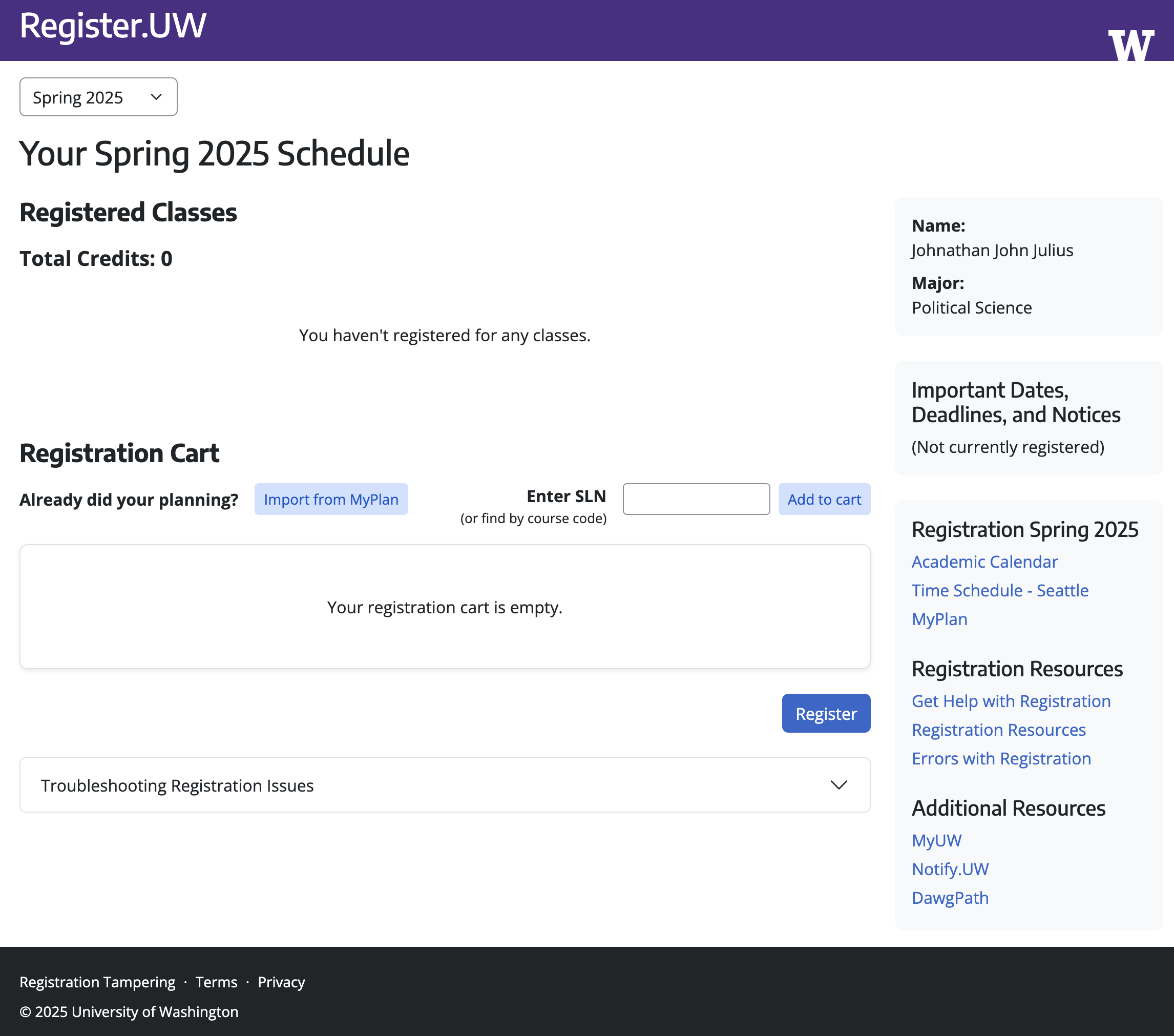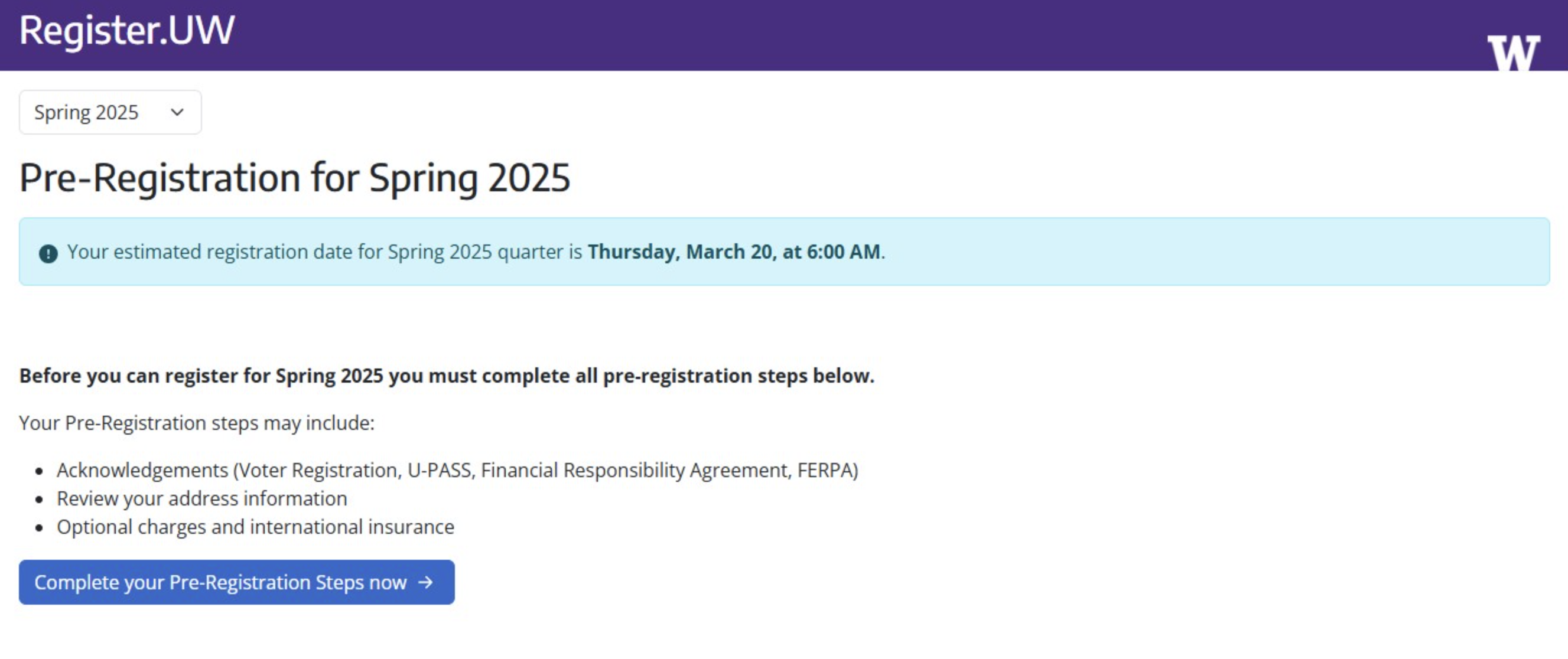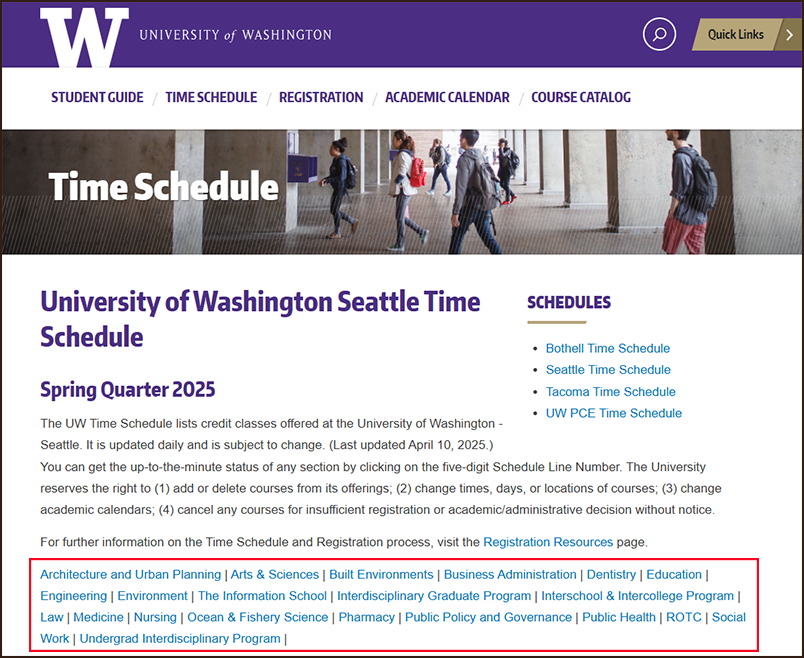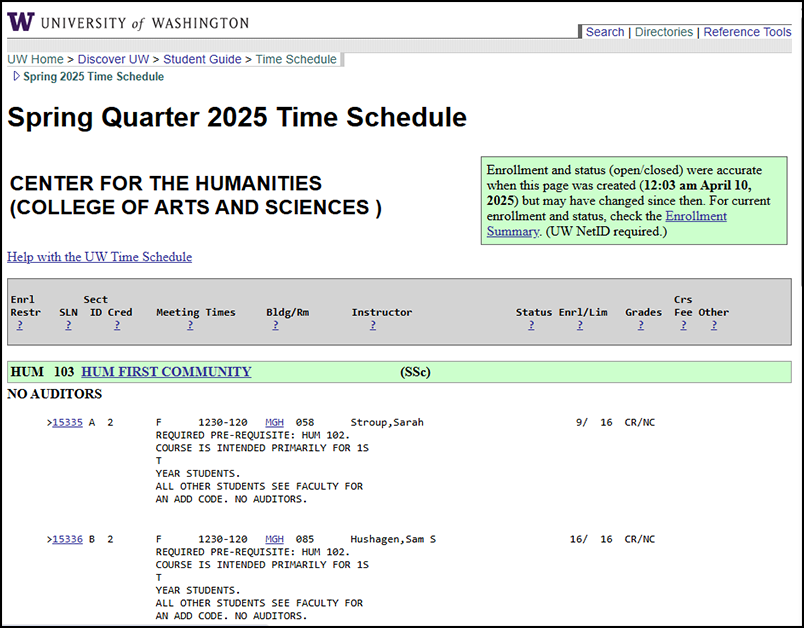| 2FA |
Two-Factor Authentication |
The University requires 2-Factor Authentication (2FA) security when logging into UW systems and online tools with UW NetID. The Duo Mobile app for cellphones is recommended. Opting in to 2FA and setting up an authentication device is required. |
| A&O |
Advising & Orientation |
Advising session required for all incoming first-year and transfer students during which they register for courses. |
| AADR |
Adviser-Assisted Drop Request |
Process that allows students to drop additional courses, or withdraw completely, after using their quarterly drop via Register.UW. AKA: Current Quarter Drop (CQD). |
| ADL |
Annual Dean’s List |
List, updated annually, of students who make the Dean’s List each quarter for three quarters of the academic year. To qualify for the Annual Dean’s List, a matriculated undergraduate student must be pursuing their first undergraduate degree and have achieved a quarterly GPA of 3.50 in 12 or more numerically graded credits each quarter for three quarters of the academic year (summer through spring). |
| AoC |
Acknowledgement of Confirmation |
Following successful acceptance of admission or readmission offer and payment of NSEOF or ECD, students receive an Acknowledgement of Confirmation (AoC) via email. |
| ASA |
Academic Strategy & Affairs |
Divisional unit of the Provost. |
| CADR |
College Academic Distributions Requirements |
Admissions requirements completed in high school or with college courses before enrolling at UW. |
| CIRCLE |
Center for International Relations and Cultural Leadership Exchange |
University unit with offices in Schmitz Hall that streamlines critical support for international students and engages both domestic and international students so that they thrive at UW and in the global economy. |
| CQD |
Current Quarter Drop |
Process to drop courses during weeks 3-7 of the current academic quarter which consists of two steps:
- Auto-Drop (single class), and;
- Adviser-Assisted Drop Request form (any/all remaining classes).
Formerly known as Annual Drop. |
| CSSC |
Community Standards and Student Conduct |
University unit with offices in Schmitz Hall that investigates and adjudicates violations of the Student Conduct Code and processes disciplinary checks and Dean’s Certifications for students who are transferring to different institutions, planning on traveling abroad, or applying for graduate programs. |
| DARS |
Degree Audit Reporting Office |
Provides a student or adviser with a degree audit showing the academic progress one has completed towards an undergraduate degree in a declared or proposed major. Unit within the Office of the University Registrar (OUR). |
| EARS |
Electronic Academic Records System |
Web-based University system to access student record information. Use of this system is restricted to advisers and campus administrative staff. |
| ECD |
Enrollment Confirmation Deposit |
Paid by all students to confirm their offer of admission. Must be paid in order to register. The amount is then applied towards their tuition. |
| ECQ |
Extraordinary Circumstances Quarter |
Designation applied to quarters impacted by COVID-19. |
| EEP |
Early Entrance Program |
One of two paths for early admission to UW through the Robinson Center for Young Scholars. |
| EIN/EID |
Employee Identification Number |
University of Washington staff identification number. |
| EM |
Enrollment Management |
Divisional unit of the Provost that encompasses Admissions, International Student Services (ISS), Student Financial Aid (OSFA), and University Registrar (OUR). |
| FERPA |
Family Educational Rights and Privacy Act |
Federal law that protects the privacy of student education records. |
| FIGS |
First-year Interest Groups |
Peer-guided clusters of courses that small groups of students take together during their first quarter at the UW. |
| FQD |
Former Quarter Drop |
Petition process to drop courses based on extenuating circumstances for a previous academic quarter. Formerly called Hardship Withdrawal (HD). |
| GARS |
Graduation and Academic Records |
Former name for the unit within the Office of the University Registrar (OUR). Now known as the Credentials Team. |
| GEMS |
Graduation Enrollment Management Services |
Unit that manages Graduate School Admissions and advising for both matriculated graduate and graduate non-matriculated (GNM) students. |
| GNM |
Graduation Non-Matriculated Students |
Student status that allows post baccalaureate students who are not presently seeking a graduate degree at the University of Washington to take UW graduate courses and apply the credits toward degree requirements should they later be accepted into a graduate program at the UW. |
| GPA |
Grade Point Average |
Number representing the average value of the accumulated final numerical grades earned. |
| HW |
Hardship Withdrawal |
Replaced by the Former Quarter Drop process in Spring 2020. For any petition approved before Spring 2020, courses will appear on the University’s transcript as an HW grade. |
| IoR |
Instructor of Record |
Refers to the instructor who is responsible for teaching and issuing grades for their assigned classes. |
| ISS |
International Student Services |
University unit within Enrollment Management (EM) that assists all F1 & J1 visa students with ensuring they remain in status per both University policies and federal immigration regulations. They maintain SEVIS (Student and Exchange Visitor Information System), a U.S. government database that allows schools and federal immigration agencies to exchange data on the status of international students. |
| MMU |
Major/Minor Update |
A form completed and submitted by academic advisers to add, drop, or change a student’s major or minor. |
| OMAD |
Office of Minority Affairs & Diversity |
University unit with offices in Schmitz Hall that works to increase diversity on campus and enrich the collegiate experience of all UW students, faculty, and staff. |
| NSEOF |
New Student Enrollment & Orientation Fee |
Fee paid by all incoming first-year and transfer students to accept their offer of admission. |
| NSTP |
New Student & Transfer Programs |
Unit that organizes the Summer A&O sessions for incoming first-year and transfer students and helps guide undergraduate students through their adjustment to college and the UW. Formerly “First-Year Programs FYP.” |
| OSFA |
Office of Student Financial Aid |
University unit within Enrollment Management (EM) that manages all financial aid, scholarship, loan, and grant information. Assists students in determining their financial eligibility when paying for college. |
| OUR |
Office of the University Registrar |
Official name of the Registrar’s office. Unit within Enrollment Management (EM). |
| PAC |
Private Access Code |
A six-digit code provided to new students that is required to establish identity-related items such as UW NetID, password recovery, and other systems-related access. Students can obtain their PAC by contacting the UWIT Help Desk at 206-221-5000. |
| PCE |
Professional & Continuing Education |
University unit that manages registration for fee-based programs, non-matriculated students, online, and certificate programs. |
| QDL |
Quarterly Dean’s List |
List, updated quarterly, of students who make the Dean’s List. |
| RA |
Religious Accommodations |
It is the policy of the University of Washington to reasonably accommodate students’ religious observances in accordance with RCW 28B.137.010. Any student seeking reasonable accommodations must provide written notice through the Office of the University Registrar Religious Accommodations request process within the first two weeks of the beginning of the course, of the specific dates of absence due to religious accommodation. |
| RD |
Registrar Drop |
Transcript annotation of RD appears when a student has dropped a course on their own or when a student has had a Former Quarter Drop (FQD) petition approved. RD replaced the “W” grade for student drop/withdrawals and the “HW” hardship withdrawal transcript annotation. Effective Spring 2020 quarter. |
| RPG |
Report Prioritization Group |
Committee which curates student data and develops report structures for various University systems. |
| SAF |
Services and Activities Fee |
A student levied, student distributed fee to support and enhance the out of classroom experience. It is collected along with tuition payments. |
| SDB |
Student DataBase |
The university-wide system for managing student records and student data. Also known as Keynes. |
| SCC |
Student Counseling Center |
University unit with offices in Schmitz Hall that provides students with individual, group, career, and crisis counseling and related services. |
| SFS |
Student Fiscal Services |
University unit with offices in Schmitz Hall that manages tuition and fees, loans, scholarships, and student tax information (1098-T forms) |
| SLN |
Schedule Line Number |
A five-digit class code needed to add a class to a student’s schedule during registration. |
| SPS |
Student Personal Services |
The system that allows students to complete registration, view their course schedules and financial information. Accessible once they have logged into the MyUW portal with their UW NetID. |
| SSN |
Social Security Number |
A nine-digit number issued to U.S. citizens, permanent residents, and temporary residents under section 205 of the Social Security Act. |
| STF |
Student Technology Fee |
A student levied, student distributed fee to support and enhance student technology-related programs, projects, and equipment across campus. It is collected along with tuition payments. |
| TSRA |
Time Schedule and Room Assignments |
Unit within the Office of the University Registrar (OUR) that manages the Time Schedule. |
| UAA |
Undergraduate Academic Advising |
Advisers help undergraduates understand the UW’s academic systems, choose a major, and discover campus resources. Students meet with a UAA adviser before choosing a major. Once a major has been chosen, students meet with an adviser in that major’s department. |
| UW-IT |
University of Washington Information Technology |
University unit that provides critical technology support to all three campuses, UW medical centers, and global research operations. UW-IT collaborates with University partners to advance teaching, learning, innovation, and discovery at the UW. UW-IT support can be reached by email at help@uw.edu or phone at 206-221-5000. |
| UWACAD |
UW Academy Program |
One of two paths for early admission to UW through the Robinson Center for Young Scholars. |
| UWB/UW-B |
UW Bothell |
University of Washington Bothell. AKA: UW Bothell. |
| UWS |
UW Seattle |
University of Washington Seattle. AKA: UW Seattle. |
| UWT/UW-T |
UW Tacoma |
University of Washington Tacoma. AKA: UW Tacoma. |
| UWID/SID |
UW Identification/Student ID |
A unique, 7-digit, numerical identifier issued to students during the admission process. |
| UW NetId/NetID |
UW Network Identification |
User name, limited to 8-characters, used to establish UW email (i.e., uwnetid@uw.edu} which, along with a password, allows the user to authenticate into University systems such as Register.UW, MyUW, MyPlan. |
| VEBO |
Veterans Education Benefits Office |
Unit within the Office of Student Financial Aid (OSFA). |
| WAG |
Web Application for Graduation |
The faculty of the relevant School or College submits an application to approve that a student’s degree be granted upon completion of all degree requirements. |